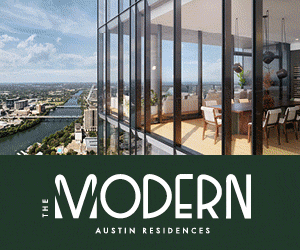Four Tips for Stealthy Job-Searching on LinkedIn

I've worked for my company for 11 years, and I'm ready for something new. I recently set up a LinkedIn profile and am connected to my boss and others at my job. How can I use LinkedIn without worrying about my colleagues knowing I’m on the market?
Thank you!
—Worried in West Virginia
Dear Worried in West Virginia,
LinkedIn is a great way to connect with people from other industries, learn about a variety of companies, and join groups. Of course, simply having a LinkedIn profile doesn’t imply that you’re job-searching. But if you’d feel more comfortable not having your colleagues see everything you do on LinkedIn, try these tips:
- Edit your profile settings. Once signed in, hover over your name and select “settings.” Then change the privacy controls to your liking.
- Turn off your activity broadcasts. This function lets others know when you change your profile, make recommendations, or follow companies. This might be a good option if your job search is accompanied by a flurry of LinkedIn activity.
- Change who can see your activity feed. Your activity feed displays actions you’ve performed on LinkedIn. This includes comments you post in a group discussion, an endorsement you make for a connection, and a variety of other activities. You may want to adjust this so your colleagues don’t see everything you are doing.
- Choose who can see your connections. If you are worried that your colleagues or boss are looking at who you are connected to, you can change this setting so only you can view your connections. Keep in mind that shared connections will always be visible.
Once you have edited your privacy settings to your liking, you will be ready to use LinkedIn and all of its great features without worry. Good luck in your career transition!
Hook ’em!
Caitlin
Caitlin von Liski is a career services counselor and coach at the Texas Exes.
Do you have a career question for Jen and Caitlin? Send it to career@alumni.utexas.edu.
Photo by TheSeafarer on Flickr.